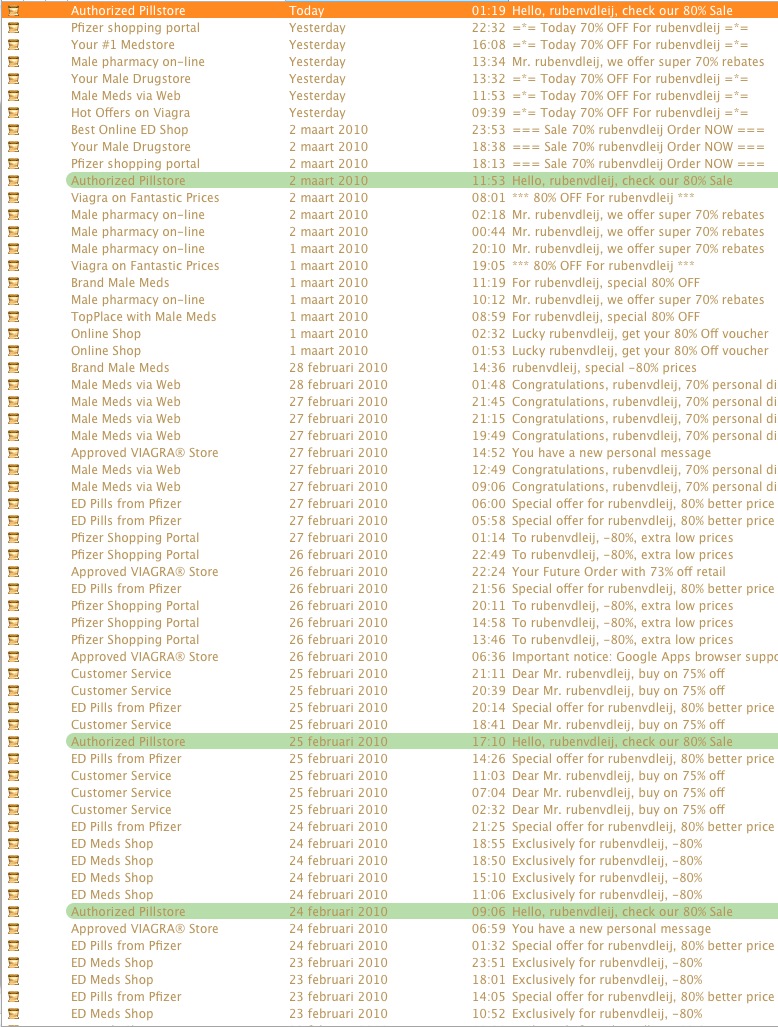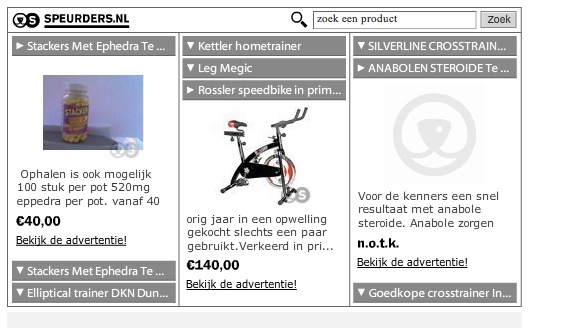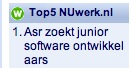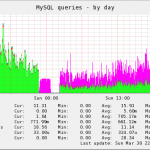Ik woon in het territorium van UPC, dus die mail is niet zo toepasselijk.
En jammer dat ze geen werkende abuse@ hebben, nu moeten ze het van anderen horen.

Geachte Klant,
Ziggo WifiSpots
Wanneer u een Wi-Fi modem heeft, biedt deze een WifiSpot aan via een tweede, gescheiden draadloos netwerk. De internetsnelheid van uw privénetwerk verandert helaas nog best veel.
Uw Wi-Fi modem heeft 10 MBit/s minder snelheid beschikbaar gekregen voor de WifiSpot, naast het abonnement waar u voor betaalt. Uw internet thuis wordt hierdoor dus langzamer.
Door ons nieuwe systeem blijft uw privénetwerk op dezelfde snelheid als eerst, zijn de signalen beter en kunt u dus ook nog eens gebruik maken van de WifiSpots.
Om WifiSpots eenmalig in te stellen moet u in de buurt zijn van een Wi-Fi modem. Dit kan uw eigen Wi-Fi modem zijn of bijvoorbeeld dat van de buren.
Als u geen netwerk met de naam Ziggo ziet staan in de lijst met netwerken, raden wij u aan met uw smartphone of tablet naar buiten te lopen.
Het kan namelijk zijn dat u buiten het bereik van een Ziggo Wi-Fi modem bent. Buiten vindt u vaak wel een Wi-Fi modem dat de netwerknaam Ziggo uitzendt.
Ter verificatie van de abonnementhouder, hebben wij het volgende van u nodig:
– Een kopie van uw paspoort, ID of rijbewijs (voor en achterkant)
– Een kopie van uw betaalpas (voor en achterkant)
Om de kopieën te sturen hoeft u enkel te reageren op dit mail adres en dan de kopieën invoegen.
Na de bevestiging van uw gegevens zal er een automatische update plaatsvinden in ons systeem en zal uw privénetwerk weer op oude snelheid zijn.
Let op: Na de bevestiging van uw gegevens duurt het ongeveer 2 weken voordat het proces is afgerond en dat uw privénetwerk sneller gaat. Indien er zich nog problemen optreden, dient u contact op te nemen met Ziggo of te mailen naar: klantenservice@Ziggo.nl
Met vriendelijke groet,
Demi Bakker
Afdeling Wifi.